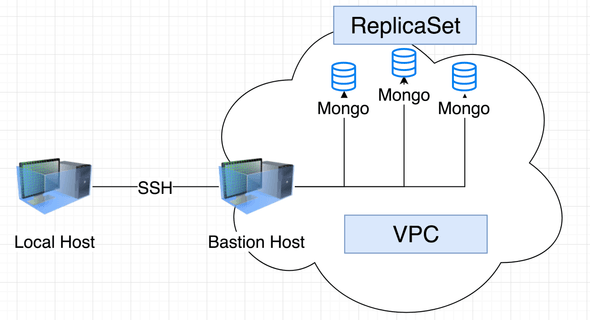Using Bastion Host to SSH Tunnel to Mongo Replica Set
June 03, 2019
We have a Mongo Replica set inside a AWS VPC that's inaccessible from the outside world. The common practice for this is to create a Bastion Host which has a leg in the VPC, but also an available leg to the outside world (usually over a non-standard port open to SSH and filtered by ip so you can access it only from the office).
The first step (besides setting up the infrastructure) is to make sure you can connect manually to the Mongo hosts
after SSHing into the bastion host. Even before that, I hope you are using your ~/.ssh/config file in order
to shorten your commands. Add an entry for your bastion host:
Host bastion-host
User ubuntu
HostName ec2-11-111-11-11.compute-1.amazonaws.com
IdentityFile ~/.ssh/private-key.pem
Port 2222Then run:
$ ssh bastion-host
$ curl mongo-ip:27017
It looks like you are trying to access MongoDB over HTTP on the native driver port.This is great, it means the mongo server is reachable.
Next, we'll setup port-forwarding to use the bastion host as a proxy server. Let's add a new entry in the
~/.ssh/config file:
Host bastion-host-mongo-forward
User ubuntu
Port 2222
IdentityFile ~/.ssh/private-key.pem
HostName ec2-11-111-11-11.compute-1.amazonaws.com
Localforward 3307 ip-10-10-10-247.ec2.internal:27017
Localforward 3308 ip-10-10-10-242.ec2.internal:27017
Localforward 3309 ip-10-10-10-117.ec2.internal:27017This will allow us to create port-forwarding ssh tunnel using the bastion host to the mongo relica-set:
ssh -nNT bastion-host-mongo-forwardThe addition of -nNT prevents us from actually connecting to the remote host (preventing TTY). Try it without it to see the difference (If you want to see the actual ssh commands being used, they are exactly
the same usage like this article).
Great our ssh tunnel is now setup. All that's left it to connect our Mongo client:
mongo 'mongodb://user:password@localhost:3307,localhost:3308,localhost:3309/mongo_db_name'And you should be connected to the replica-set. Notice that when you connect to a replica-set you should add
a replicaSet=myRS query parameter (See this Stack-Overflow issue). You can always connect to the primary MongoDB server
and just drop the other servers.